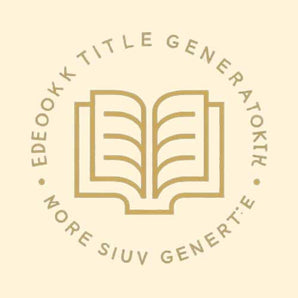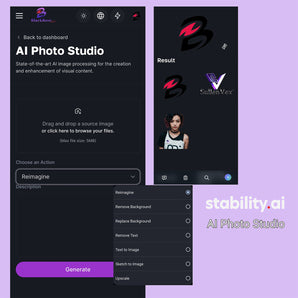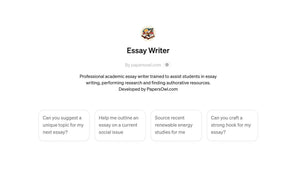Grammarly - Compose bold, clear, mistake-free writing with AI-powered App.
Grammarly - Compose bold, clear, mistake-free writing with AI-powered App.
Introducing Grammarly, the ultimate writing assistant that helps you communicate effectively and confidently. Grammarly advanced platform leverages artificial intelligence and machine learning to offer real-time grammar, spelling, punctuation, clarity, and tone suggestions to enhance your writing. Whether you're a student, professional, or creative writer, Grammarly ensures your message is clear, concise, and error-free. Experience the power of Grammarly and elevate your writing to new heights.
- Seamless integration with email clients.
- Available on Windows, Mac, iPhone, iPad, and Android devices.
- GrammarlyGO, a text-generating AI, takes care of text generation and improvement.
- Easily detects plagiarism with source references.
- Text metrics help you target a specific audience.
- Lightweight and Efficient browser extensions suitable to all major browsers.
What Is It?
Grammarly is the ultimate tool for any
professional or amateur that wants to take their texts to the next level. It is
an intuitive and versatile tool that relieves you of worrying about grammar,
punctuation, delivery, unintentional plagiarism, and bulky sentences. Simply
write out your text, follow the prompts, and craft content that even
professional writers envy.
How It Works
Grammarly is an AI that combines
computational linguistics and deep learning to help you produce spotless
content. Its complex algorithms based on millions of sentences from research
corpora does not clog up your device, as it is run on an external server. The
latter can be accessed, thanks to lightweight browser extensions, from a
plethora of applications, such as Gmail, LinkedIn, and even Facebook. Moreover,
you can enjoy an elegant writing experience from the comfort of your iPad,
iPhone, or Android.
However, the magic does not end there. A
newly-released feature called GrammarlyGO takes your writing experience to the
next level with AI text generation. The latter does not only create incredible
text based on a few simple prompts, but it can also give you suggestions that
improve your existing content. These suggestions can be altered with simple
prompts that shorten, restructure and re-tone your chosen text.
Suggestions fall into five categories,
correctness, clarity, engagement, delivery, and style. These five categories
feed into an overall score that also indicates your expected performance and
text metrics. Said metrics break your text down into word count, readability,
and vocabulary, which can help you adjust your content based on your target
audience.
An often overlook aspect of Grammarly is
its plagiarism detector, which compares your text to billions of active web
pages. Any matching content is weighted by a match percentage and a link to the
source. This feature is a must for any editor and content reviewer that cares
about authentic content.
Use Cases
Knowing exactly where to place a comma,
semi-colon, or hyphen is an art that few of us have time to master. The issues
of punctuation and grammar become even more critical when writing formal emails
and marketing content. These worries are tossed to the wayside with Grammarly
extensions for Windows, Chrome, iPhones, iPad, and Androids. Grammarly’s
intuitive prompts and suggestions appear next to your input box, regardless of
the application that you are using, and help you sound like an erudite and
talented writer. Moreover, they check your text for clarity, engagement,
delivery, and style, which allows you to compensate where you are weakest.
If you are not a fan of installing
applications or having browser extensions, you can simply upload a file to
Grammarly’s online editor. Said file will be analyzed by Grammarly, and you
will be given the same suggestions that you would otherwise encounter.
Reviewing your colleagues' work or
improving marketing content can be extremely difficult, which is why
GrammarlyGO is a gift that keeps on giving. It allows you to rephrase entire
paragraphs and focus existing content on completely new audiences. This
vectored approach can be even more precise with various Grammarly goals that
cover domain, intent, audience, and formality.
Products
Grammarly has an opulent fleet of handy variants
that help you sound elegant on multiple platforms. Install Grammarly on your
Windows, iPhone, iPad, and Android, or simply add the Grammarly extension to
your Chrome browser. These four amazing Grammarly products bring your favorite
features to every platform and help you write the perfect text.
Accessibility and Developer Options
Third-Party Integrations
You can seamlessly integrate Grammarly with
Word, Outlook, Slack, Discord, Apple Mail, Gmail, Confluence, Jira, Salesforce,
Sheets, Hubspot, and countless other applications. All of this is just a button
away.
API Options
The Grammarly Text Editor SDK seamlessly
enriches your app’s input boxes with just a few lines of code. All you need to
do is wrap your Javascript, React, or Vue textarea or input with the Grammarly
editor plugin tag, and you are done. This Text Editor SDK is used by
cutting-edge solutions such as UpWork and Jasper.
Browser Extensions
You can add Grammarly to your browser with
just a few clicks. Disabling or removing it is similarly incredibly easy.
Compatibility
Most users will be happy with the device
compatibility that Grammarly offers. It is a lightweight writing assistant that
you can enjoy on your Windows, Mac, iPhone, iPad, or Android. However, we are
quite disappointed with the supported versions. You can only use Grammarly with
Windows 10 or newer and macOS Sierra (10.12) or newer. While this can be
mitigated by having Grammarly in your Google Docs or Chrome, it takes away from
the out-of-the-box mentality that is at the core of Grammarly.
Another issue that we have with Grammarly’s
compatibility is its language compatibility. It is currently limited to
English. However, it does have the capacity to follow American, British,
Canadian, Australian, and Indian spelling, grammar, and punctuation.
Community
Grammarly has an enormous and lively
community behind it. Its Facebook group currently has nearly 7 million members
that are more than willing to help you on your writing journey. There are also
official pages on Twitter, Instagram, and LinkedIn. We do, however, miss an
official Discord server where users could easily get together and cooperate on
projects.
Company
Grammarly was started in 2009 by three tech
enthusiasts, Alex Shevchenko, Max Lytvyn, and Dmytro Lider. Their dedication to
improving text, hunting plagiarism, and making writing accessible to all levels
of English speakers has taken the world by storm. However, they have not slept
on their laurels and have actively pursued vulnerabilities in their
architecture, especially with the help of white hat hackers. Moreover, April of
2023 saw the introduction of their beta generative AI, called Grammarly Go,
which uses the GPT-3 large language model.