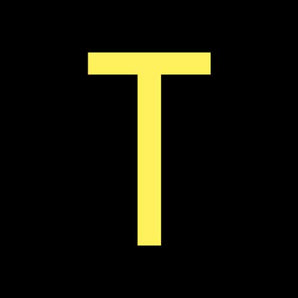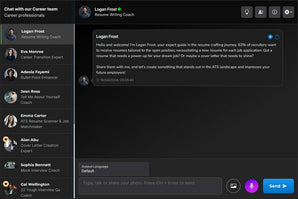Remove.bg - Remove Image Background
Remove.bg - Remove Image Background
Remove backgrounds 100% automatically in 5 seconds with one click. Integrates with your Software Workflow. Remove Background from Image Photoshop Plugin. Background Removal for Command Line Interface. Background Remover Software for Windows, Mac & Linux.
- Remove backgrounds 100% automatically in 5 seconds with one click.
- Integrates with your Software Workflow.
- Remove Background from Image Photoshop Plugin.
- Background Removal for Command Line Interface.
- Background Remover Software for Windows, Mac & Linux.
What Is It?
Remove.bg does exactly what it says on the
tin; it removes backgrounds. These can be removed from images featuring people,
products, animals, cars, or just graphics. Images can be uploaded directly or
linked to. Once the AI does its thing, you can download your background-free
image in regular or HD resolution.
How It Works
All you have to do is find an image whose
background you want to remove and upload it to the online interface. You can,
alternatively, use a URL that links to your image, and the service will pull it
for you. A few seconds later, you will have a perfectly cropped image that can
be downloaded in normal or HD resolution.
Use Cases
Graphic designers are often faced with the
annoying task of removing backgrounds from the stock footage that they want to
use in their designs. While this is not the most difficult task in the world,
it still takes a lot of time. Moreover, edited images can easily have weird edges
that destroy the final product. Avoid this nuisance by using an AI assistant to
crop backgrounds from your images in seconds.
Users with no graphic design knowledge will
find removing a background to be a real nightmare. While hiring a professional
is always on the table, it is quite costly and time-consuming. A far better
alternative is using an AI tool to remove the background of your desired image
in seconds.
Taking official photos for legal
documentation, such as IDs, usually involves visiting a photographer and posing
behind a blank canvas. Expedite this process and avoid paying large sums by
simply taking a photo and removing the background with this AI tool.
Products
Background Removal
This AI solution only has one product,
which is perfectly fine since it focuses on it. Said product is an AI-powered
background removal tool that replaces a Photoshop master in seconds. Altered
images can then be downloaded in normal or HD resolution.
Accessibility and Developer Options
Third-Party Integrations
There are plenty of third-party
integrations that add remove.bg to Photoshop, the command line interface, Gimp,
Figma, Sketch, Adobe, Google Photos, Shopify, Google Drive, and more.
API Options
There is extensive Remove.bg API
documentation that shows you how to integrate remove.bg with your solution or
workflow. Processed images are sent as JSON-encoded data.
Browser Extensions
You can easily add remove.bg to your Google
Chrome. This integration makes it accessible on various devices.
Compatibility
You can find official applications for
Windows, Mac, Linus, and even Android. This makes removing the background a
breeze on any platform.
Community
You can find official Remove.bg pages on
Facebook, Instagram, Twitter, and TikTok. There is also an amazing blog that
features all kinds of tutorials.
Company
The company behind Remove.bg is determined
to help usher in an AI revolution with its amazing tools. Their background
removal tool is one of many such solutions which help bring ideas to life while
prioritizing privacy and security with a focus on 100% GDPR compliance.