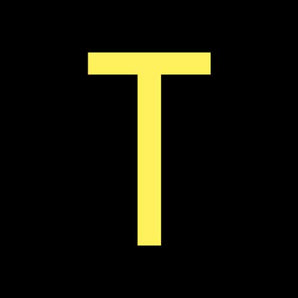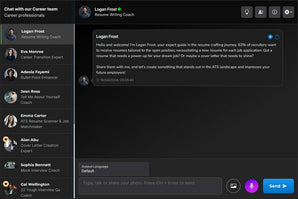ParagraphAI - AI Writing Assistant & App to Write Better, Faster
ParagraphAI - AI Writing Assistant & App to Write Better, Faster
ParagraphAI is an editing tool that helps save time and money when writing. It ensures better outcomes and confidence when writing to inform, persuade, educate and entertain. Utilizing AI, ParagraphAI provides an intuitive and efficient writing experience.
- The UI is incredibly intuitive and readily accessible from any Chrome site.
- You can adjust your tone in nuances such as optimism and formality.
- It supports major languages such as German, French, and Mandarin.
- The grammar and tone of your text can easily be refined.
- The plugin comes with a movable window that does not get in the way.
What Is It?
Paragraph AI is a next-gen AI writing
assistant that integrates seamlessly with Chrome and appears wherever you may
need it. It is based on a cutting-edge ChatGPT API that can produce everything
from engaging academic articles to professional email responses and optimized
text. These features are available in multiple major languages, with a tone and
style selection that makes you sound the way that you want to be perceived. Join
us in this review and see why giants such as Harvard University, Google, Meta,
and Amazon trust Paragraph AI.
How It Works
Starting your Paragraph AI journey is
incredibly simple. All you have to do is open an account and add the plugin to
your browser. You do not need to figure out a complex UI with a million
sub-pages. All you have to do is click the Paragraph AI icon in the corner of
your Google Docs or other application, select the mode that you want to use,
enter some text, and adjust the tone, language, and style. Moreover, you can
use the Improve feature to correct your grammar and analyze both tone and mood,
which can be instrumental in crafting the correct reply to an oddly phrased
message.
Use Cases
Responding to emails and various messages can
be incredibly tedious, especially if it is busy work that you would rather give
to an assistant. Paragraph AI can easily take up that role and craft a
customized response based on the tone of the original message and the approach
that you want to take. Note that you can customize intrinsic aspects such as
formality, friendliness, and optimism.
However, sometimes we find ourselves on the
sender's side of a correspondence, which can be even more difficult. While we
know exactly what we want to say, saying it in a tone and manner that appeals
to the recipient is quite tricky. The Write feature of Paragraph AI will expand
your thoughts and phrase them in the tone that you want to have.
Messages and emails are not the only things
that this incredible writing assistant can produce. It can also write entire
articles or break blogs down into key takeaways and short paragraphs. Note that
it can do this for multiple languages, so do not fear if your original or
target language is foreign.
Products
Paragraph
Writer’s block is an issue that everyone faces
sooner or later. One of the best ways to defeat it is by writing out your
thoughts and having Paragraph AI write a paragraph about them. Note that you
can adjust the tone and writing style as you please.
List
Do you have the perfect idea for a holiday but
are unsure what you need to take with you? Write out your holiday plan and have
your writing assistant assemble a list.
Message
Messaging a prospective client or a colleague
is tricky because we do not want to come across as weird or pushy. Use the
Message feature and the associated tone and style adjusters to sound formal,
friendly, and optimistic.
It is very easy to come off as unprofessional
when writing an email. Make sure that you get the right message across by
choosing the Academic or Business style of Paragraph AI’s email generator.
Article
While article writing is the feature of
countless AI writing assistants, none make generating an article as simple as
Paragraph AI. All you have to do is enter a prompt, select your tone and
writing style, and enjoy the fruits of your labour.
Reply
We sometimes come across as tone-deaf when
responding to emails or messages. Make sure that you always respond the way
that the recipient wants you to by using the Reply feature. Remember that you
can adjust your message and even react in foreign languages.
Improve
Grammar is often the folly of writers, both
native and non-native ones. Make sure that you have perfect grammar and
maintain the same tone throughout your text with the Improve feature. Moreover,
use the Analyze Tone and Mood tool to understand the mental state of your
interlocutor and their underlying intent.
Accessibility and Developer Options
Third-Party Integrations
Paragraph AI, thanks to its Chrome plugin,
integrates perfectly with various online applications, the likes as Google
Docs.
API Options
There is currently no Paragraph AI API
available.
Browser Extensions
The bread and butter of Paragraph AI is its
seamless integration with Chrome. You can add it to your browser in just one
click.
Compatibility
You can use Paragraph AI on any iOS, Android,
or Windows device. You can even use it on a Mac if you install Chrome and add
it as one of the plugins. Note that using the assistant while writing is
incredibly easy.
Community
You can find Paragraph AI and its users on
YouTube, Instagram, Twitter, Facebook, LinkedIn, and even TikTok. Moreover,
their official site boasts blogs, case studies, and tutorials that can help you
become a pro in minutes.
Company
Paragraph AI Inc. is dedicated to providing
the future of writing from the comfort of your browser. Its commitment to the
highest data safety standards and love of creativity is evident in its
people-first mentality that wants to bring AI to everyone and thus boost
creativity. They do not want to replace you with AI; they want to make your work
easier.