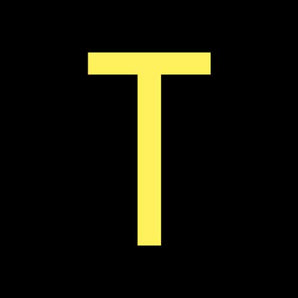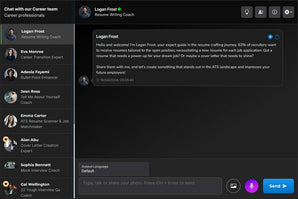Jotform - Advanced Online Form Creator
Jotform - Advanced Online Form Creator
Drag-and-Drop Form Builder: JotForm's core feature is its intuitive, drag-and-drop form builder. This user-friendly interface makes it easy to create custom forms with a variety of input fields, from basic text and number fields to file uploads and date pickers. Conditional Logic: This advanced feature allows users to create dynamic forms that can show or hide fields, sections, or even skip pages based on the responses to previous questions. This results in a personalized experience for each respondent and collects more targeted data. Integration Capabilities: JotForm integrates with over 100 popular third-party applications like Google Drive, Dropbox, Mailchimp, Salesforce, and PayPal. These integrations allow for seamless transfer of form data, simplifying the process of data management and analysis. Templates and Themes: JotForm offers a vast library of customizable templates and themes for different industries and use cases. This saves users time in creating forms and ensures a professional and visually appealing design. Security and Compliance: JotForm places a high emphasis on data security. It is PCI DSS Service Provider Level I certified, the highest security attainment you can have as a business that collects payments. It's also GDPR compliant and provides HIPAA-compliant plans, making it suitable for medical i
- Drag-and-Drop Form Builder: JotForm's core feature is its intuitive, drag-and-drop form builder. This user-friendly interface makes it easy to create custom forms with a variety of input fields, from basic text and number fields to file uploads and date pickers.
- Conditional Logic: This advanced feature allows users to create dynamic forms that can show or hide fields, sections, or even skip pages based on the responses to previous questions. This results in a personalized experience for each respondent and collects more targeted data.
- Integration Capabilities: JotForm integrates with over 100 popular third-party applications like Google Drive, Dropbox, Mailchimp, Salesforce, and PayPal. These integrations allow for seamless transfer of form data, simplifying the process of data management and analysis.
- Templates and Themes: JotForm offers a vast library of customizable templates and themes for different industries and use cases. This saves users time in creating forms and ensures a professional and visually appealing design.
- Security and Compliance: JotForm places a high emphasis on data security. It is PCI DSS Service Provider Level I certified, the highest security attainment you can have as a business that collects payments. It's also GDPR compliant and provides HIPAA-compliant plans, making it suitable for medical i
What Is It?
JotForm is an online form builder that allows you to create, manage, and distribute digital forms. Established in 2006, JotForm was one of the first software platforms to provide an intuitive, drag-and-drop form builder, making it easy for anyone, regardless of technical expertise, to create professional-looking forms. Whether you need a simple contact form, an intricate survey, or a detailed registration form, JotForm provides the tools necessary to build it. The platform offers a wide range of customizable templates, or users can create forms from scratch. With features like conditional logic, integrations with popular tools, and robust data collection capabilities, JotForm streamlines the process of collecting and managing data online.
How It Works
Users start by creating an account on JotForm, which then provides them with access to the platform's form builder. The form builder is a visual interface where users can drag and drop fields, add sections, and adjust form settings. The builder also allows users to include different types of input fields, such as text boxes, checkboxes, drop-down lists, and more.
Once a form is designed to satisfaction, it can be published on a website, shared via email or social media, or accessed via a unique link. JotForm offers built-in tools for analyzing response data and exporting it to various formats. Furthermore, forms can be integrated with many popular third-party services to automate data workflows. JotForm also provides tools for conditional logic, enabling advanced customization of how forms behave based on user responses.
Use Cases
JotForm is versatile and can be utilized across multiple sectors and for various purposes. Here are a few of its many use cases:
- Education: Educational institutions use JotForm for course registrations, student feedback, scholarship applications, and more.
- Business: Businesses use JotForm to create customer satisfaction surveys, contact forms, lead generation forms, and job application forms.
- Non-Profit: Non-profits leverage JotForm for volunteer registration, donation forms, event management, and to gather community feedback.
- Healthcare: Healthcare providers use JotForm for patient intake forms, appointment scheduling, patient satisfaction surveys, and data collection for research.
- Events: Event organizers use JotForm for attendee registration, vendor applications, speaker submission forms, and feedback collection.
- E-commerce: Online retailers utilize JotForm for product orders, customer inquiries, return forms, and collecting customer reviews.
Products
JotForm offers a range of products, including the basic online form builder, JotForm Cards (a one-question-at-a-time form format), JotForm Enterprise (a version with enhanced features for large organizations), and JotForm Mobile Forms (a mobile app for form management on the go). Each product offers unique features tailored to different user needs, such as integration with other services, data analysis tools, advanced security measures, and more.
Accessibility and Developer Options
JotForm is designed with accessibility in mind, ensuring that everyone, including individuals with disabilities, can use the platform. The forms are compatible with assistive technologies like screen readers. Furthermore, developers can leverage JotForm's API to build custom integrations, automate workflows, and extend functionality.
Third-Party Integrations
JotForm integrates with many popular third-party applications, including Google Drive, Dropbox, Salesforce, Mailchimp, and PayPal. These integrations allow users to automatically sync collected data with these services, streamlining data management, and analysis processes.
API Options
JotForm's comprehensive API allows developers to interact programmatically with their forms and data. The API supports various operations like form creation, submission retrieval, report generation, and data export, enabling users to create custom workflows that suit their specific needs.
Browser Extensions
JotForm offers browser extensions for Chrome and Firefox, which provide users with quick access to their forms, templates, and submissions. These extensions also enable users to manage their JotForm account directly from their browser, enhancing efficiency and productivity.
Compatibility
JotForm is compatible with all modern web browsers, including Chrome, Firefox, Safari, and Edge. Additionally, it offers mobile compatibility through its mobile app, available for both iOS and Android devices. The forms created using JotForm are also responsive, ensuring they function well and look good on any device or screen size.
Community
The JotForm community is a vibrant space where users can seek advice, share experiences, and discuss best practices. The community includes a user forum, blog posts with tips and tricks, and extensive online help resources, including tutorials and FAQs.
Company
Founded in 2006 by Aytekin Tank, JotForm is headquartered in San Francisco with a significant presence in Ankara, Turkey. It has continually grown and evolved, now serving over 9 million users worldwide. The company's mission is to make building and distributing online forms easy and accessible to everyone. They focus on developing intuitive tools that empower users to collect and manage data efficiently.