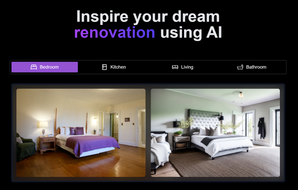UPDF - AI-Powered PDF Editor
UPDF - AI-Powered PDF Editor
Summarize PDF faster, condenses 100-pages and simplifiles complex data charts, delivering concise summaries within 30 seconds. Translate PDF quicker, instantly converting any languages, no need to switch between translators and PDF readers or editors. Explain PDF clearer, make technical information, educational materials, medical terms, etc. More comprehensible to individuals. Write PDF better, brainstorm ideas, check grammar, eliminate spelling errors, polish content, compose new articles - all in one place, The Chat mode of UPDF AI allows you to ask anything from the AI assistant beyond the PDF.
- Summarize PDF faster, condenses 100-pages and simplifiles complex data charts, delivering concise summaries within 30 seconds.
- Translate PDF quicker, instantly converting any languages, no need to switch between translators and PDF readers or editors.
- Explain PDF clearer, make technical information, educational materials, medical terms, etc. More comprehensible to individuals.
- Write PDF better, brainstorm ideas, check grammar, eliminate spelling errors, polish content, compose new articles - all in one place,
- The Chat mode of UPDF AI allows you to ask anything from the AI assistant beyond the PDF.
What is it?
UPDF is a comprehensive, AI-integrated PDF editor toolkit designed to cater to a wide range of PDF-related tasks. It stands out as an all-in-one solution for handling PDF files, offering functionalities that range from basic reading and editing to more advanced AI-driven features like summarization, translation, and AI assistance. The software is versatile, supporting usage across various platforms, including desktop and mobile devices.
How It Works
UPDF operates by providing a suite of tools that can be broadly categorized into several key functions:
- AI-Driven Features: Utilizes AI to summarize, explain, write, translate, and provide assistance with PDF content.
- Editing and Annotation: Offers comprehensive tools for reading, editing, annotating, and organizing PDF files.
- Conversion and OCR: Facilitates the conversion of PDFs to different formats and includes Optical Character Recognition (OCR) capabilities.
- Additional PDF Tools: Provides options to crop, watermark, flatten, secure, share, redact, fill forms, batch process, and print PDF files.
Use Cases
UPDF is ideal for a broad spectrum of users, including:
- Professionals and Students: For editing, annotating, and organizing PDF documents.
- Businesses: In handling secure document sharing and batch processing of PDF files.
- Educators and Researchers: For summarizing and translating documents, and filling out forms.
Products
UPDF offers a singular, multi-faceted product that encompasses its wide range of PDF editing and management tools. This product is accessible with one license, which is valid across all supported platforms.
Accessibility and Developer Options
With its availability on both desktop and mobile platforms, UPDF is highly accessible to a diverse user base. The interface appears to be user-friendly, catering to users with varying levels of technical proficiency. While specific developer options are not mentioned, the focus seems to be on providing a seamless experience for the end-user.
Compatibility
UPDF's compatibility with multiple platforms, including desktop and mobile, signifies its adaptability and convenience for users who work across different devices.