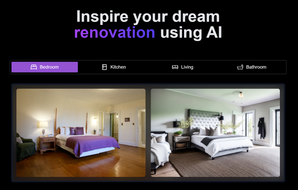SwifDoo PDF AI - AI Assistant For Analyzing, Chatting and Editing PDF
SwifDoo PDF AI - AI Assistant For Analyzing, Chatting and Editing PDF
Unlock the full potential of your PDF documents with SwifDoo PDF AI. This smart and efficient AI assistant accurately and quickly summarizes, translates, rewrites, proofreads, and explains your PDFs, making them more manageable and understandable. Speed up your workflow and boost your productivity with SwifDoo AI.
- AI-Powered Summarization: Quickly generate concise summaries of lengthy PDF documents.
- Translation Capabilities: Translate PDF content into multiple languages with high accuracy.
- Advanced Proofreading: Automatically proofread documents to ensure they are error-free.
- Content Rewriting: Efficiently rewrite PDF content while maintaining the original context.
- Comprehensive Document Analysis: Analyze PDFs to extract key information and insights.
- Enhanced PDF Editing: Edit, annotate, merge, split, and convert PDFs with ease.
What is it?
SwifDoo PDF is an advanced PDF document management tool designed for Windows users. It is a cost-effective solution integrating essential PDF functionalities with innovative AI-driven features. Leveraging the capabilities of ChatGPT, SwifDoo PDF offers a comprehensive suite of tools for efficient and intelligent handling of PDF documents.
How It Works
SwifDoo PDF operates by combining traditional PDF management features with sophisticated AI technologies. Users can easily perform standard tasks such as editing, annotating, merging, splitting, and converting PDFs. The real differentiator, however, is its AI-enhanced functionalities. By incorporating ChatGPT techniques, SwifDoo PDF provides capabilities like summarizing, translating, rewriting, proofreading, explaining, and analyzing PDF content. These features streamline document handling, making it quicker and more efficient.
Use Cases
SwifDoo PDF is ideal for a variety of professional and personal scenarios:
- Business Professionals: Streamline document workflows by editing, merging, and annotating PDFs. Use AI tools to summarize lengthy reports, translate documents for international use, and proofread for accuracy.
- Educators and Students: Enhance research and study by quickly summarizing academic papers, translating study materials, and annotating textbooks.
- Content Creators: Improve productivity by rewriting and proofreading content. Use the summarizing feature to create concise abstracts.
- Legal Professionals: Analyze and annotate legal documents, merge case files, and utilize the proofreading tool to ensure documents are error-free.
Products
SwifDoo PDF offers a range of products tailored to meet different user needs:
- SwifDoo PDF Basic: Covers essential PDF functionalities like editing, merging, splitting, and converting.
- SwifDoo PDF Pro: Includes all basic features plus advanced AI tools for summarizing, translating, rewriting, proofreading, explaining, and analyzing PDFs.
Accessibility and Developer Options
SwifDoo PDF is designed with user accessibility in mind. Its intuitive interface ensures that novice and advanced users can navigate and utilize the tool effectively. While specific developer options are not highlighted, the platform's integration of AI capabilities indicates a robust underlying architecture that can handle complex document management tasks.
Compatibility
SwifDoo PDF is compatible with all Windows systems, ensuring broad usability across various devices and versions of the Windows operating system. This wide compatibility makes it a versatile tool for users relying on Windows for daily operations.
Company
The company behind SwifDoo PDF is dedicated to providing cost-effective and innovative PDF solutions. By integrating AI technologies like ChatGPT, the company is committed to advancing productivity tools and enhancing user experience through cutting-edge technology.